Contents
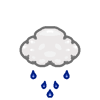
Weather System
Dynamic Global Weather Events in Grow a Garden
Overview: Revolutionary Weather System
Grow a Garden features an innovative global weather system that synchronizes across all servers worldwide. This dynamic system introduces multiple unique weather types that fundamentally transform gameplay mechanics, creating exciting opportunities and challenges for all players simultaneously.
Key Features
- Global Synchronization: All active servers experience identical weather simultaneously
- Growth Enhancement: Weather accelerates crop growth and applies valuable mutations
- Dynamic Events: Regular weather changes keep gameplay fresh and engaging
Global Synchronization
Worldwide weather coordination system
Universal Experience: Every active server experiences the same exact weather at the same exact time
Important Note: Global sync only applies to servers created before the weather event begins
Exclusive Weather Features
Rare mechanics and event-locked content that elevate weather gameplay
Event-Exclusive Mutations
Admin-Controlled Weather
Special weather types that can only be activated by Grow a Garden administrators for unique experiences:
- Disco: Colorful party atmosphere
- Sheckle Rain: Currency events
- Black Hole: Low gravity physics
Pro Tip
Stay active during weather events to maximize mutation chances. Some mutations stack, creating incredibly valuable crops worth millions of in-game currency!
Weather Types
Complete overview of all available weather conditions
📱 Mobile View: Tap category tabs to switch between Standard, Event, and Admin weather types. Each card shows weather effects, timing, and special mutations in an easy-to-read format.
🌧️Standard Weather
Standard Weather refers to naturally occurring weather in the game and does not require manual activation by an administrator.
Blood Moon
✨ Effects:
- Gives crops a glowing red hue.
- Chance to apply Bloodlit.
ℹ️ Details:
- Default: 6 crops become Bloodlit per cycle (once every 40 seconds over 4 minutes).
- Placing a Night Staff will increase Bloodlit crop yield.
- 33.33% chance to replace Night for that cycle.
- Lasts 15 minutes.
- Both sky and moon turn red.
🧬 Related Mutations:
Frost
✨ Effects:
- Increases growth speed by 50%.
- Chance to apply Chilled.
- Combines with Wet to create Frozen.
- Triggers shivering animation for players, along with a shivering sound effect.
ℹ️ Details:
- 25% chance to replace Rain.
🧬 Related Mutations:
Meteor Shower
✨ Effects:
- Meteors fall from the sky.
- Crops hit by meteors gain Celestial mutation.
ℹ️ Details:
- Use Star Caller to direct meteors to crops.
- Duration: ~5 minutes.
🧬 Related Mutations:
Night
✨ Effects:
- Gives crops a glowing purple hue.
- Chance to apply Moonlit.
- 6 crops become Moonlit per night (once every 40 seconds over 4 minutes).
ℹ️ Details:
- Placing a Night Staff will increase Moonlit crop yield.
- Appears every 4 hours and occurs on the 30 minutes of the hour. Lasts 10 minutes.
- Soundtrack: Clair De Lune.
🧬 Related Mutations:
Rain
✨ Effects:
- Increases crop growth speed by 50%.
- 50% chance to apply the Wet mutation.
- Can combine with Chilled to create Frozen.
🧬 Related Mutations:
Thunderstorm
✨ Effects:
- Increases growth speed by 50%.
- 50% chance to apply Wet.
- Lightning strikes can apply Shocked mutation.
🧬 Related Mutations:
Advanced Weather Knowledge
In-depth mechanics, timing, and hidden features
Weather Mechanics & Timing
⚡ Thunderstorm Lightning: Strikes every 2-3 seconds
🌧️ Rain Frequency: Occurs approximately every 5+ minutes
⏱️ Duration: Most weather lasts 3-5 minutes, except Night (9.58 minutes)
🏪 Shop Sync: Rain/Thunderstorm often ends 1 minute after seed shop restocks
🐝 Bee Pollination: Takes ~46 seconds (varies by distance)
🐾 Pet Safety: Lightning doesn't kill pets
Weather Frequency (Observed)
* Weather chances are not officially confirmed, based on community observations
Rain
Most Common
~Every 20 min
Frost
Moderate
~Every hour
Thunderstorm
Rarest
~Every 3+ hours
Special Mutation Features
🔔 Notification Mutations
Only Moonlit, Bloodlit, Zombified, and Pollinated mutations display screen notifications when they affect crops.
🍀 Playtime Luck System
Longer in-game sessions increase chances for weather mutations (Chilled, Frozen, Wet, Shocked, etc.). Can be further boosted during Luck Events.
Technical & Visual Details
🎨 Missing Icons: Sheckle Rain, Jandel Storm, Lazer Storm, and Sun God lack weather icons
🕳️ Black Hole Physics: Low gravity allows scaling massive plants like Pink Lily
🎵 Music Update: "It's Raining Tacos" song will be retired and replaced
🎭 Easter Egg: DJ Booth figure during Monster Mash is JhaiLatte (developer)
Admin Controls & Event History
⚡ Admin Thunderstorms
Admins can manually trigger thunderstorms for special occasions (e.g., ~20 minutes before updates)
🌙 Lunar Glow Event Changes
Initially: Night occurred every 20 minutes for first 2 hours → Later changed to once per hour
🩸 Blood Moon Launch
After Blood Moon update release, admins manually changed the first two night events to Blood Moons
Mutation Gallery
Visual showcase of weather-induced crop mutations

Frozen mutation on a Glowshroom.

Wet mutation on a Corn.

Shocked mutation on a Grape.

Old Frozen mutation on a Cranberry.

Chilled mutation on an Apple.

Moonlit mutation on a Carrot.

Bloodlit mutation on a Dragon Fruit.
.webp)
Celestial mutation on a Strawberry.

Chocolate mutation on a Blueberry.

Plasma mutation on a Pepper.

Disco mutation on a Banana.
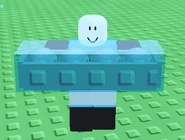
Frozen mutation on a Beanstalk.

Voidtouched mutation on a Blueberry.

Pollinated mutation on a Blueberry.

Pollinated mutation on a Moon Mango.

Heavenly mutation on a Rose.

Celestial mutation on a Cactus.
Weather Gallery
Screenshots and visual examples of weather events

Player during Sheckle Rain.

Player during Thunderstorm.

Player during Frost.

Player during Disco.

Player during Night.

Player during Blood Moon.

A meteor during Night.

Rain and Blood Moon.

Meteor Shower and Blood Moon.

Frost and Blood Moon.

Disco and Blood Moon.

Jandel Storm animation.

Jandel Storm and Blood Moon.

Lightning caught on camera.

Player during Jandel Laser.

Player during Disco, before the Monster Mash.

Player during Disco and Monster Mash.
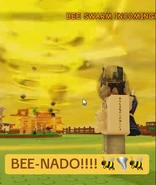
A sneak-peek of the Bee-Nado admin weather.

A player during the Chocolate Rain.
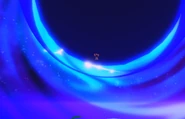
Player during Black Hole.

The Blackhole.

Frost and Bee Swarm.

DJ Onett.

Jandel floating in the Floating Jandel event.

Player during the Sun God Event.

Regular robloxian on top of a tall pink lily after the blackhole event.

A player during the Luck Event.